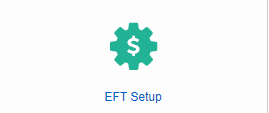This page is not your live portal. This page is just a guide to help you use your portal. Click on a button to learn how to use its functions in your portal to view your ledger, review inspection statuses, update your profile information, and more.
To access your live portal, go to the Home Page, scroll to the bottom of the page, select your portal, and log in.
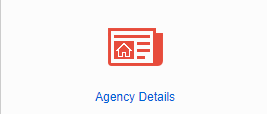
Viewing Your Agency Details
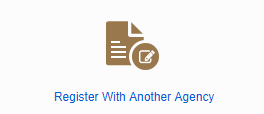
Registering With Another Agency
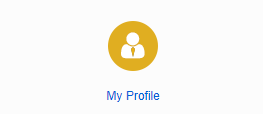
Viewing and Updating Your Profile Information
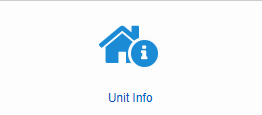
Viewing Unit Information
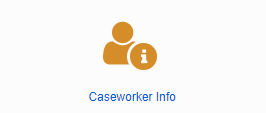
Caseworker Information
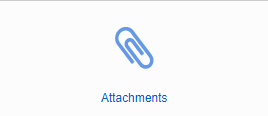
View Your Attachments
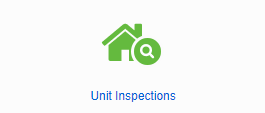
Viewing Your Unit Inspections
Here you will see a report that specifies what repairs must be made to the unit and whether you or the tenant are responsible for these repairs. Under the attachments section in the Details dialogue box, you can see pictures of the unit taken during the inspection. Also in the Details box, you can reprint the letter report explaining the status of the inspection.
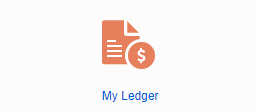
Viewing Your Ledger
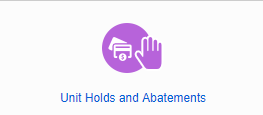
Viewing Unit Holds and Abatements