Options for Paying Your Bill
There are several ways you can pay your rent and monthly charges with HHA. There are options for paying with cash, check, money order, debit, and more. Scroll down and click on an icon to learn more about each payment option.
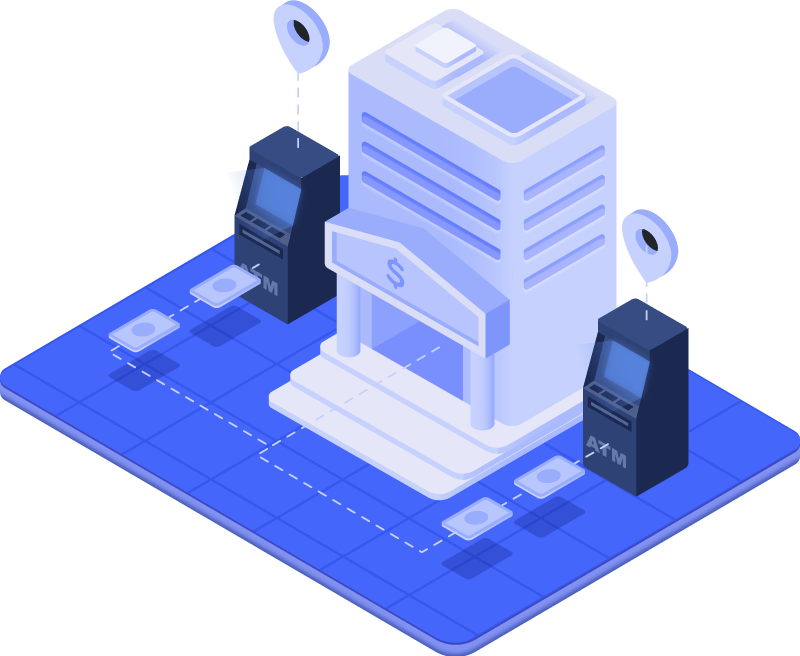
Mail payment to HHA
Pay Online through your Resident Portal
Service charges apply.
Pay in Cash using WIPS
Service charges apply.
Pay at Orrstown Bank in Hagerstown
Located at 1020 Professional Ct. in Hagerstown.
Drop Payment off at a Dropbox
Located at Potomac and Walnut Towers.
Pay Online through your Resident Portal
You can now pay your bill easily online through your Resident Portal.
Log in to your portal
Select the "Payments" icon
Make a payment using a debit card, credit card, or direct withdrawal from a bank account
Be aware of the following service charges:
Debit Card payments:
- $3.95 for payments less than $1000,
- $4.95 for payments between $1000-$2000,
- $9.95 for payments greater than $2000
Credit Card payments: 2.5% of your payment
Pay in Cash Using WIPS at a Nearby Location
Find a participating location
Get your assigned Account Number
Check your balance before you go
You can check your balance online through your portal, or on your monthly mailed statement.
Be aware of the service charge
Have your payment ready
Tell the cashier you would like to make a "WIPS Rent Payment"
Do NOT discard your receipt. Keep it in a secure location.
Click the button below to see what your receipt should look like after you have made a WIPS Rental Payment.
Can I Make a Partial Payment using WIPS?
Also be aware that if you wish to pay the full amount, you must know the exact full amount. For example, if your balance is $101.50 and you pay $100, the $1.50 that you still owe will be considered late and can incur a late charge or eviction notice. That is why it is vital that you check and know your exact balance before you make a WIPS payment.
I just made a WIPS payment. When I checked my balance in my portal, it wasn't there.
Pay in Person at Local Orrstown Bank
Bring the rent balance that you received in the mail from HHA
Go to Orrstown Bank at 1020 Professional Court, Hagerstown MD 21740
Ask a teller that you would like to make a payment towards your rent
Present your balance stub and payment
Your payment request will be processed by the bank and sent to HHA
Drop your Payment off at a Dropbox located at C.W. Brooks, Potomac, or Walnut Towers
Put your payment in the envelope you received with your monthly statement
You can pay with check or money order
Include the top portion of your mailed statement
Drop the envelope into the dropbox slots located at C.W. Brooks, Potomac Towers, and Walnut Towers
Potomac Towers- located in lobby area
Walnut Towers- located in lobby area
Allow several days for your payment to be processed
